SwiftDecoder™ Barcode Decoding Software
SwiftDecoder™ is an easy-to-use Software Development Kit (SDK) that enables customers to develop native or hybrid apps that perform barcode decoding and more. SwiftDecoder™ allows end-users to acquire and process data and images quickly and reliably in the most complex workflows. Honeywell’s proprietary, enterprise algorithms deliver the speed, range and accuracy to boost performance across a wide range of camera-enabled devices and operating systems. SwiftDecoder™ has capabilities beyond barcode reading, such as augmented reality (AR) and optical character recognition (OCR).
Get your project started with a 60-day SwiftDecoder™ free trial. Simply complete the Trial Software Agreement and a Honeywell representative will get in touch to organize your trial license. You can also access our trial program and test a wide range of scan modes using the Demo App. Download the free demo from your Google Play Store or iOS App Store or search ‘HONEYWELL BARCODE SCANNER’ in your app store.
Software Development Kit Which Enables the Core Capability of Barcode Decoding
Honeywell's SwiftDecoder solution enables barcode scanning apps and transforms mobile devices into powerful tools that help increase operational efficiency and decrease costs.
SwiftDecoder is an easy-to-use SDK that enables customers to develop native or hybrid apps that perform barcode decoding. The apps are used to acquire data quickly and reliably in the most complex workflows in various industries, including Healthcare, Retail, T&L, Field Service, Warehouse, Hospitality and more.
SwiftDecoder core technologies, based on Honeywell's proprietary, field-proven algorithms, enable speed, performance, scanning range, and accuracy, with support for a comprehensive set of barcode symbologies.
Optimized Productivity with Scan Modes:
- Windowing: Program a specifically sized window to help users aim and scan quickly. The scanner captures only the barcode that is entirely within the window.
- Targeting: Gives users an optical target to aim and scan quickly. The scanner captures only the barcode targeted, increasing user speed and accuracy.
- Batch Scan: Gather all the information you need with one scan. Allows users to scan and read many barcodes at the same time by capturing all the barcodes within the window of view.
- Preview and Select: Artificial Reality (AR) enabled scanning automatically selects the correct barcode among many in view. Enables fast and accurate scanning the first time.
- Custom Scan: Program the scanner to read only codes of a certain size, symbology or content. Helps streamline user scanning process by choosing the right information with a single scan.
- Continuous Scan: Enables user to set an automatic mode to read barcodes continuously and quickly. High-speed scanning captures the correct information within tens of milliseconds, with industry-leading snappiness and motion tolerance.
Integrate augmented reality elements into your applications with Honeywell SwiftDecoder™.
Barcode location coordinates are used to overlay visual information for the end user.This is perfect for retail associate and shopper focused applications. For example, workers can visualize and take quick decisions in replenishing the shelf inventory or identify and replace price mislabels. And shoppers can search and find specific products, by scanning the shelf tag and visualizing the product information overlay on the screen.
SwiftInventory Check
Cleary display product information including “in stock count” for store associates and ingredient information for Customer facing applications to identify products that match their dietary needs.
SwiftFind
Where there are several barcodes present, SwiftFind can highlight a specific barcode to enable workers to make accurate decisions in fast paced workflows.
SwiftPrice Check
Identifying what prices need to be updated by indicating when an incorrectly priced object is scanned.
Improve workflow efficiency by reading PDF417 barcodes on printed and digital boarding passes.
Honeywell Easy Boarding Pass scanning capabilities reads the PDF417 barcode present on printed and digital boarding passes and parses the information such as flight, name, airport code, departure and arrival time into customer applications increasing the workflow efficiency.
For example:
- Self-checking in airports
- A duty-free shop
- Access airport business lounge
This type of solution reduces the entry errors that are associated with manual recording, resulting in fast processing of passengers.
Reads and parses data from U.S. and Canadian driver licenses using the PDF417 barcode.
Honeywell’s EasyDL software captures information quickly and accurately from driver’s licenses with no physical contact necessary, even in poor conditions. For example, car rental processes can be expedited by offering the remote service via a tablet or purpose-built device to gather customer and vehicle information and complete the transaction.
High-speed scanning for maximum throughput in postal sorting and manufacturing operations.
SwiftDecoder™ unattended mode reads barcodes with a known location, symbol size and/or orientation for high-speeddecoding. It is ideal for high-speed mail and package sorting, manufacturing and packaging of products and high-speeddocument scanning applications, where fast decoding is enabled without the need to manually aim a camera at the barcode.
Reads and parses data from motor vehicle documents using the PDF417 barcode
Honeywell’s Easy Motor Vehicle Documents reading software reads the PDF417 barcode and parses the data found on vehicle titles and registrations.
Easy Motor Vehicle Document Reading can be used by a wide variety of organizations such as:
- Police departments
- Vehicle dealerships
- Insurance processing offices
- Vehicle service centers
- Department of Motor Vehicles/Motor Vehicle Commissions
Easy Motor Vehicle Document Reading improves administrative efficiency and customer satisfaction by reducing wasted time associated with document renewal, inspection and verification.
Enhances workflows using template-based recognition, including OCR-A, OCR-B, MICR E-13B, SEMI
Honeywell’s OCR software captures and encodes information from sources where barcodes aren’t typically used, including typewritten, printed and even handwritten text. SwiftDecoder literally drops the power of Honeywell’s decode library into your application.
SwiftWedge, Effortless Data Capture with no Integration
SwiftWedge is a versatile data capture application that seamlessly captures barcode data or OCR data by using the camera rather than manual input. No custom coding, designed for maximum compatibility and ease of use.
Whether you’re in logistics, healthcare, retail or manufacturing, SwiftWedge can help enhance efficiency, accuracy and productivity with minimal set up.
Download SwiftWedge in the Google Play Store to try it for yourself!
SwiftDecoder™ Resources
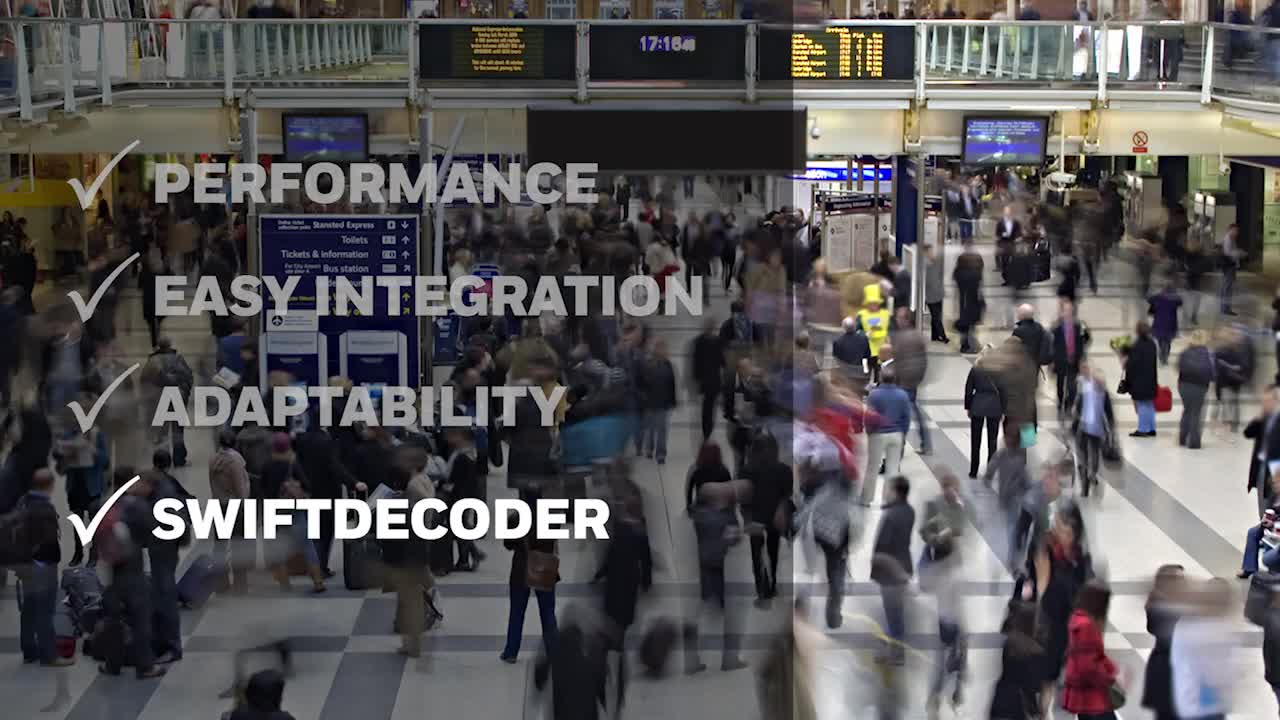
Honeywell’s SwiftDecoder for Access Control applications

Honeywell’s SwiftDecoder for Service Industry applications
Get your project started with a 60-day SwiftDecoder™ free trial. Simply complete the Trial Software Agreement and a Honeywell representative will get in touch to organize your trial license. You can also access our trial program and test a wide range of scan modes using the Demo App. Download the free demo from your Google Play Store or iOS App Store or search ‘HONEYWELL BARCODE SCANNER’ in your app store.


